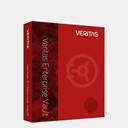| Brand |
Veritas |
| Product Type |
Email Mail Archival , SharePoint and File Archival For large Enterprise Customers |
| Language Supported |
English International |
| OS Compatibility |
Windows Server 2012/R2, Windows Server 2016, Windows Vista , Windows 7 , Windows 8 , Windows 8.1, Windows 10 |
| System Requirements |
Number of processor cores Minimum: 4 Recommended: 8 The total number of cores can be achieved by any combination of physical CPUs and their cores. Power of CPUs 2 GHz Memory Minimum: 8 GB Recommended: 16 GB Disk space 1 GB Note: Enterprise Vault prevents installation on a partition with less than 1 GB of free disk space. |
| Feature 01 |
Enterprise information archive—Archive less-frequently accessed information across multiple content sources, including Microsoft® Exchange and SharePoint®, IBM Domino® and file servers, to reclaim and reuse expensive storage resources. |
| Feature 02 |
Flexible .PST and .NSF migration—Automatically locate and migrate existing .PST and .NSF files into the archive, to help regain control of the information contained within those files. Central control of .PST and .NSF files streamlines eDiscovery and reduces storage costs, backup windows, and risk associated with lost or stolen files. |
| Feature 03 |
Seamless end user experience—Provide easy access to archived information anytime, anywhere via users’ existing tools (Microsoft Outlook®, SharePoint, etc.); while online, disconnected from the network, or on mobile devices |
| Feature 04 |
Flexible classification—Empower your end users to move individual email into unique retention folders based on parameters set forth by your organization, or analyze Exchange email content and metadata with Veritas Enterprise Vault™ Data Classification Services to automatically determine the archive and retention strategy for that message and attachment. Classification tags may also be assigned to flag the message for supervisory review within Veritas Enterprise Vault™ Compliance Accelerator. These tags are also searchable and can be used as filters within Veritas Enterprise Vault™ Discovery Accelerator and the Veritas™ eDiscovery Platform. |
| Feature 05 |
Intuitive electronic discovery with guided review—Improve the identification and review of archived content with advanced search, conversation threading, and bulk marking and tagging. Relevant items are easily preserved within the archive for legal hold. Integration with the eDiscovery Platform expands search to non-archived content and allows for more granular review and analysis. |
| Feature 06 |
Simplified installation and administration—Get Enterprise Vault up and running in minutes and easily manage it day-today with wizards and dashboards. |
| Feature 07 |
Low total cost of ownership—Maintain an efficient archive by using flexible deployment options (physical or virtual), storage tiering, compression, and global deduplication. |
| Feature 08 |
An archive for all content sources- Natively and through integrated partners, Enterprise Vault targets sources across the data center to archive infrequently accessed, duplicate, and business records into a centrally managed repository. Information is indexed, compressed, and deduplicated to reduce space and expense. Archivable information sources include: • Exchange and IBM Domino • .PST files and .NSF archives • SharePoint • Windows®, Linux®, and UNIX® file servers • Social media such as Facebook, LinkedIn, Twitter, websites, and numerous other sources • Unstructured data (SAP® files and attachments) • Instant messaging systems • Video and voice • Blackberry® SMS and PIN • Bloomberg and Reuters |
| Feature 09 |
Enterprise Vault Mail Connect- Enterprise Vault Mail Connect offers archive access from both Apple Mac systems and IMAP-compliant devices, such as smartphones and tablets. Mail Connect enables end user archiving from virtually any email platform, cloud or on premise. The feature utilizes IMAP to support drag-and-drop email from an IMAP-compliant email such as Google Gmail or Microsoft® Office 365, into a personal folder within an IMAP email client. Email within this folder is retention-managed and is available for search and retrieval by the user or for discovery by authorized personnel. |
| Feature 10 |
Vault Cache and Virtual Vault- Vault Cache and Virtual Vault are built-in features of Enterprise Vault focused on making the end user experience as seamless as possible. Vault Cache provides users with an intuitive, fast way to access their archived email whether connected to the network or not, by caching a copy of archived messages locally. With Virtual Vault, end user search and retrieval of archived email is performed using the native Outlook interface and search tools with no reliance on shortcuts. Users can click, drag, search, and retrieve archived email from within Outlook just as they would with live email. |
| Feature 11 |
File System archiving- File servers can quickly become a ‘dumping ground’ where users store their business and sometimes personal files. Remove nonbusiness, infrequently accessed, and duplicate content from file servers by archiving based on file type, age, and other criteria. You can reclaim space on servers while expediting consolidation projects and helping to hold-off future storage purchases. To support information governance, retention policies can be applied for as long as needed for end user access and legal needs. In addition, use file blocking capabilities, if necessary, to prevent non-business information from being stored on corporate file servers |
| Feature 12 |
SharePoint archiving As user adoption increases, SharePoint indexes and storage resources can quickly become strained. SharePoint archiving reduces the clutter created from users posting and forgetting files, multiple document versions, and orphaned project sites. Enterprise Vault archives from the critical components of SharePoint including document, slide and picture libraries, and social elements such as discussion boards, wikis, blogs, and lists. Archiving reduces the bloat of your SharePoint resources while maintaining end user productivity and supporting your information governance strategies. |
| Feature 13 |
Integration with Veritas NetBackup™ and Veritas Backup Exec™- A backup is not an archive. They are two separate functions—backup is for recovery whereas archiving is for storage optimization and eDiscovery. Deploying Enterprise Vault can improve backup and recovery SLAs by removing static and duplicate data from the daily, weekly, and monthly backup processes. Veritas NetBackupTM, Veritas Backup ExecTM, and Enterprise Vault integration allows you to define automatic, policy-based migration strategies that move archived data from disk managed by Enterprise Vault to tape or other media managed by NetBackup or Backup Exec, helping you leverage your backup infrastructure to manage archived data and reduce your long term total cost of ownership. NetBackup and Backup Exec can both be used to backup the critical components of Enterprise Vault. |
| Feature 14 |
Compliance supervision and review- Another add-on, Enterprise Vault Compliance Accelerator, allows companies to perform cost-effective supervisory review of email to help ensure compliance with corporate policy and regulatory bodies. Providing the framework to select and sample target email, manage its review by appropriate reviewers, and record the process for audit purposes, Compliance Accelerator helps decrease the cost and effort of email supervision, review, and compliance. Compliance Accelerator can further automate the process when used in conjunction with Data Classification Services by flagging tagged Exchange messages for review. |